Mastodon: @RmDebArc_5@toot.io
- 10 Posts
- 20 Comments
I love you too
puts beans in your ear
Please put an NSFW tag on this. I was on the train and when I saw this I had to start furiously masturbating. Everyone else gave me strange looks and were saying things like “what the fuck” and “call the police”. I dropped my phone and everyone around me saw this image. Now there is a whole train of men masturbating together at this one image. This is all your fault, you could have prevented this if you had just tagged this post NSFW.
At that point you might as well not have a kernel level anti cheat and companies who insist on kernel level anti cheat will block wine. The only solutions I see are
- Developers mainly use server side anti cheat
- They make native Linux games
- Distros provide a way to ensure a untainted (signed) kernel

 61·1 month ago
61·1 month agoYou could always lock the post

 17·2 months ago
17·2 months agoYes, it was made without any Unix code
If you start the demo mode there will be no changes to disk until you open the installer for both distros. Most distros will boot into the demo mode directly from the USB and then have a shortcut to start installing. Once you have created a bootable USB it will work with any device so you can test the distros out now with your current machined and when you get the new one you can just plug it in there and see if there are any hardware specific issues
The difference between NVIDIA and AMD/Intel is that Linux has a different way of handling drivers compared to windows (all drivers are part of the Kernel). AMD/Intel respect this. NVIDIA develop there drivers like on windows even though Linux is not designed this way. Also sometimes a new standard is made (eg Wayland) but NVIDIA has little to no support for a long time. Additionally there drivers are proprietary which limits how distros can/want to ship them.

 391·2 months ago
391·2 months agoGenerally, Linuxmint is the go to distro if you want something that holds your hand, but due to your limited needs outside of gaming and already having a Steam deck you should take a look at Bazzite, which is basically the desktop mode of the Steam deck for PCs.
As for hardware, one thing that can be annoying is NVIDIA (drivers), but that shouldn’t be a major problem with these distros as mint has a built in manager that does everything for you and with Bazzite you just need to specify your GPU when downloading and don’t have to do anything.
My recommendation is download the distros you want to try, get Rufus put them on a USB and then play around with them in demo mode, make sure everything works (graphic card, printers) and if you like the distro then start the installer. If you don’t like it you can just unplug the USB and reboot without anything persisting.
Funnily enough, in my experience Humble Bundle and Fanatical are the best reputable options for DRM free ebooks/audiobooks/comics and that is actually pretty sad thinking about it. Now I’m just looking for a DRM movie store with a decent selection

Tap for spoiler
I feel you though
They know too much. Quick, get rid of them
You can stop pretending, everyone knows who the true leaders are:

Depending on how lightweight you need I’d either use Linux Mint XFCE, which would be slightly less lightweight but very easy and well documented or AntiX which as lightweight as it gets but may require a bit more getting used to

 8·2 months ago
8·2 months agoThey aren’t directly compatible because they use a different protocol (AT protocol instead of Activitypub) but there is a Bluesky/Mastodon bridge
I just watched that episode yesterday. Only that one. Fuck it, the simulation is real

 1·3 months ago
1·3 months ago666 divided by 0
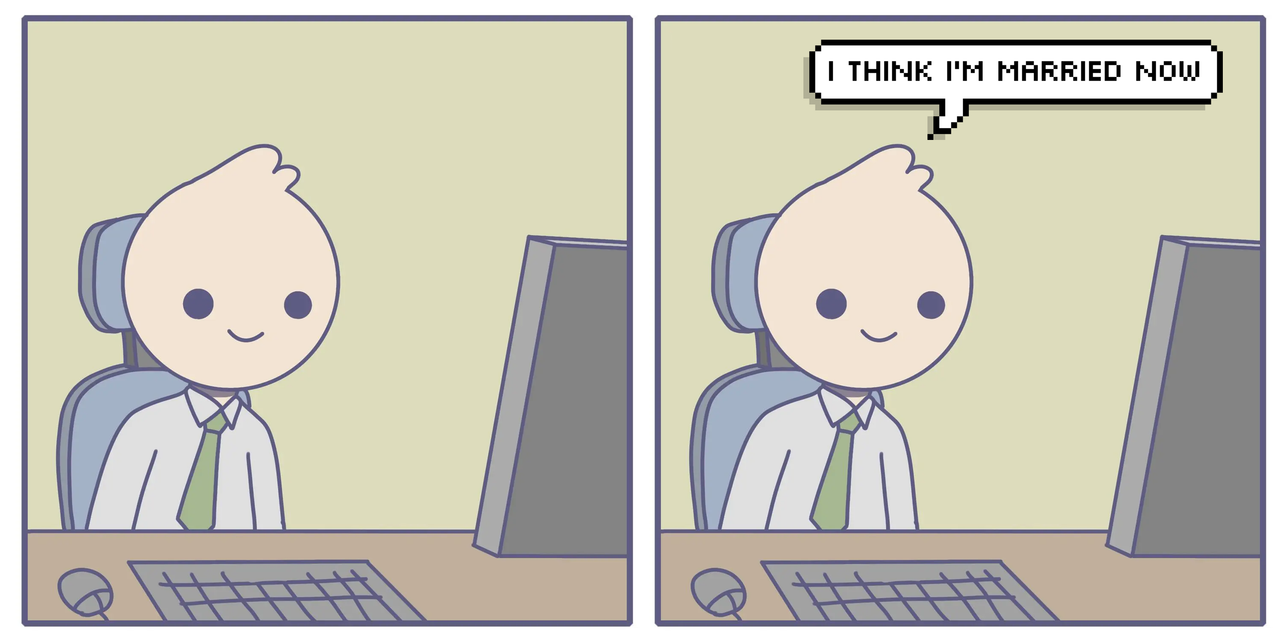
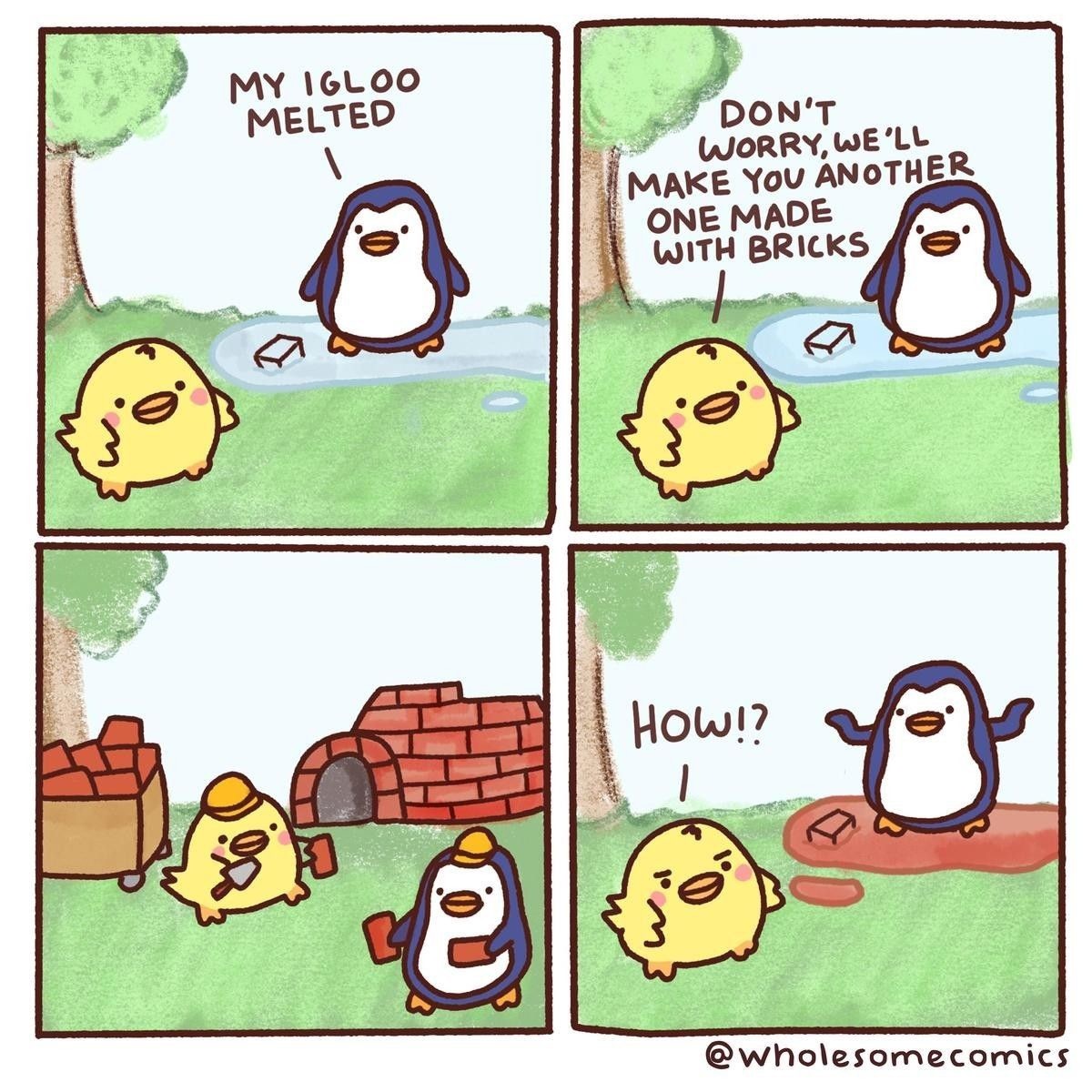
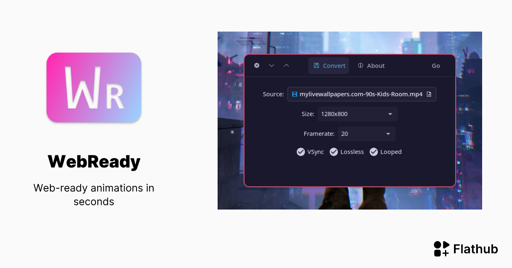

You also have to consider air resistance, that should reduce the energy of the bowling ball when hitting you, making it easier to stop