If your anything like me you’ll forget what PPAs you’ve added in a few months. Or rather, forget that you’ve even added things like PPAs. That’s why I stick to flatpak if its not in my distro’s repos.
- 2 Posts
- 7 Comments
These tools are also useful for finding large files in your home directory. E.g. I’ve found a large amount of Linux ISOs I didn’t need anymore.
Do you delete all your files on a reinstall? Documents, photos, videos, games?
Fclones is a great tool, but it’s for finding duplicate files and replacing them with sym-/hard-/reflinks.
I recommend using the --cache option to make subsequent runs extremely quick.
If you need a more interactive method, gdu is awesome. And if you’re using btrfs, btdu gives preliminary results instantly (which get more precise over time).
Yes,
~/.local/share/flatpakincludes all user installed flatpaks, while/var/lib/flatpakincludes all system wide installed flatpaks. Both include repository information and required runtimes (i.e. dependencies).This does not include user data, which is stored in
~/.var/app.Make sure to test your backup just in case on another system/VM.



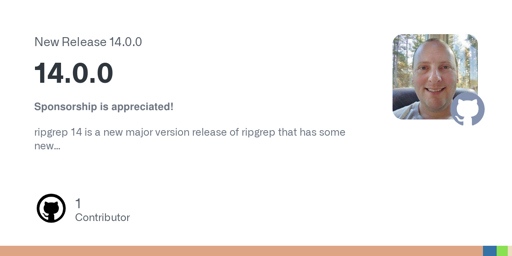
I do the this and it’s great. An entire distro takes up only a few GB. Many graphical installers don’t support installing on an existing btrfs partition (or subvolume) and want to create a new one. This can often be solved by manual intervention (via terminal).