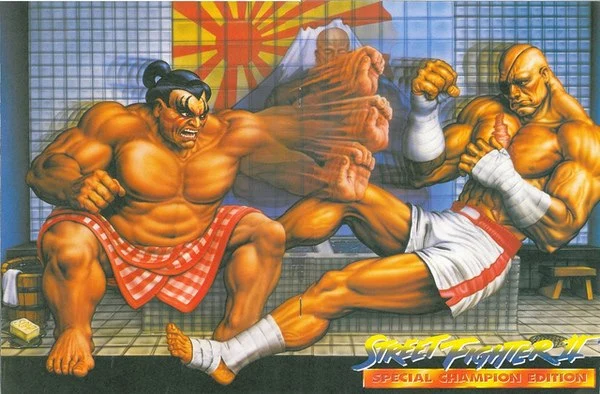Deer can bark.
Man I didn’t know shit about deers… Thanks for sharing
Far thicker dictionary than dogs and cats!
We domesticated the wrong animals!
I would definitely read me some Edward Deer.
they also loaf like cats :3
But not this one, because it’s gay
I’ve got a deer right here, lemme ask him if that’s true.
Edit: he says no.
did you ask them, whether you can tell us?
And some dogs don’t
And this one won’t. So why is that?
To be fair that’s the gayest looking dog Ive ever seen
I think I might start referring to deer as gay dogs from now on
Wait what do gay dogs say??? I must know!
woof
I only know what gay horses say: Haaaaaaaaaaaaay!
I only know what foxes say
oh fox!
oof
nothing
just blushing, wiggling their tails awkwardly, asking for headpats:3
#pupper #dogmom
I read that as “Dogmon”
weird homophobic joke there bud
I think the joke is that the deer is very well hung, is lying on the dogs bed like the deer version of sexy Jeff Goldblum, and the dog doesn’t want it to go away.
wait there are other versions of the blum?
edit til so much